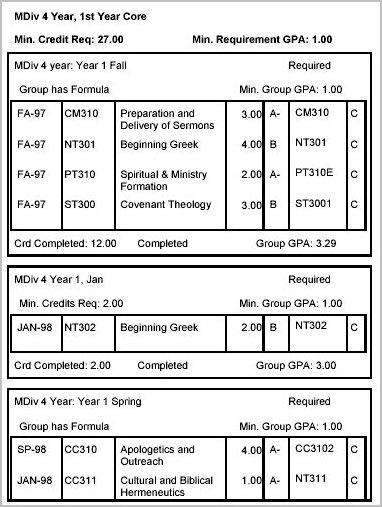
Once a Student Degree Audit has been performed for a student, you can print a report which displays the results of the evaluation. This is accessed from the Student Audit Evaluation window. Simply click the Print Reports icon to access the Report Type selection list. Reports for multiple students may be generated from Registration >Degree Audit >Reports >Student Reports.
Below is an excerpt from a student degree audit evaluation report. The first line, MDiv 4 Year, 1st Year Core, is the name of the Requirement. The second line, Min. Cred Req: 27.00 Min Requirement GPA: 1.00, displays the minimum credits required and the minimum requirement GPA which needs to be obtained in order to mark the requirement complete. Just below that is the first group that must be completed in order to fulfill this requirement. Subsequent groups needed to fulfill the requirement follow, sorted by the order designated during group setup. Click here to view an entire report.
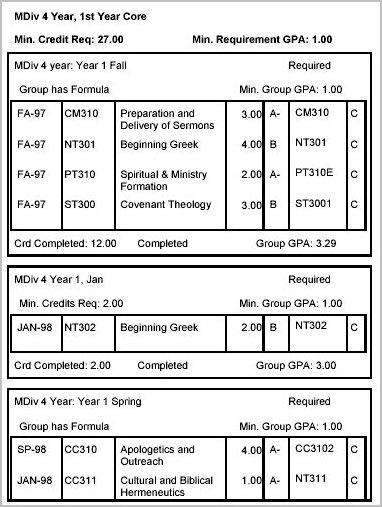
Course statuses are listed on the bottom of each page of the report. These statuses include the following: